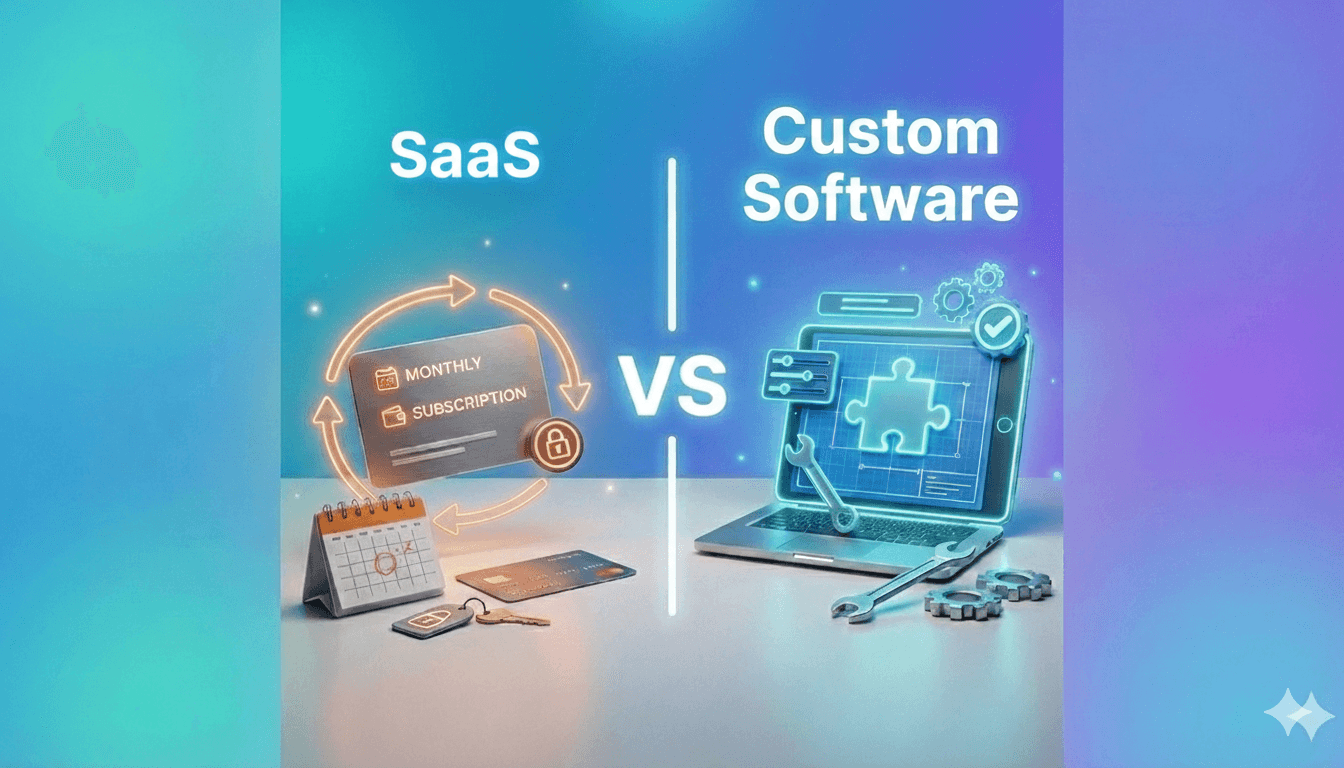User interface design is the foundation of a successful web application. Practical and aesthetically pleasing design determines whether users are willing to use it. In this article, we will also discuss the most important technologies and frameworks, such as React, that can significantly facilitate the application development process.
The development and maintenance of web applications cannot be forgotten. Implementation is only the beginning, and regular updates and improvements to the application are essential to ensure long-term user satisfaction and adaptation to changing market trends.
User interface design

User interface design is a key part of web application development. It focuses on creating intuitive and visually appealing solutions that improve the user experience.
UI basics
The basics of user interface (UI) design include understanding user expectations. Designers must consider ergonomics, usability and aesthetics.
Interface elements should be easy to find and use. Buttons, navigation and forms need to be designed so that users can navigate through the application quickly and without problems.
Consistency is also important. A consistent colour scheme, fonts and icons help users to get an idea of how to use the application.
Design tools
Various tools are used to create user interfaces. Popular software include Figma, Sketch and Adobe XD.
Figma offers real-time collaboration, which is beneficial for teams working remotely. Sketch is known for its simplicity and intuitive interface, making it ideal for beginners. Adobe XD is valued for its advanced prototyping features and integration with other Adobe tools.
Each of these tools has its own unique advantages that can support the design process.
Prototyping and feedback
Prototyping is central to the UI design process. It enables the creation of early versions of an application that can be tested and refined before launch.
Prototypes allow visualisation of functionality and interaction. Figma, Sketch and Adobe XD all have built-in prototyping tools to create dynamic mock-ups.
Feedback from users is invaluable. It is important to test prototypes with real users and gather their feedback. This allows significant changes and improvements to be made to the design before it is finally implemented.
Creating a user interface is an ongoing process that requires iteration and commitment from the design team.
Technologies and frameworks in application development

Developing web applications requires the use of both frontend and backend technologies and dedicated JavaScript frameworks and libraries. It is crucial to understand which tools and technologies are most appropriate for a given project.
Front-end technologies
Front-end technologies shape the look and interactivity of applications. HTML and CSS are the primary tools for structuring and styling pages. JavaScript, on the other hand, adds interactivity and allows dynamic changes to be made to the user's default.
React.js is a popular library for building interactive user interfaces. It enables the creation of components that make code reuse much easier. Next.js is a powerful framework, based on React, that offers Server Side Rendering (SSR) for better performance and search engine optimisation (SEO).
Bootstrap and Tailwind CSS are tools for quickly creating responsive designs with ready-to-use components and support tools.
Backend technologies
Backend technologies deal with business logic, databases and server management. Node.js is a runtime platform for JavaScript to build fast and scalable server-side applications. The asynchronous nature of Node.js makes it ideal for projects that require high performance while maintaining multiple connections.
Express.js is a framework for Node.js that facilitates routing and middleware management. Django and Flask are popular backend frameworks for Python, known for their simplicity and flexib.
Databases such as MongoDB (for document data) and PostgreSQL (for relational data) are an indispensable part of any web application, enabling data to be stored and managed efficiently.
JavaScript frameworks and libraries
JavaScript frameworks and libraries are central to the dynamic development of web applications. React.js, as mentioned earlier, is widely used to build user interface components. Vue.js is another popular library that is easy to integrate into existing projects.
Angular is a full MVC (Model-View-Controller) framework for building large applications, providing testing tools, routing and integration with various services. Svelte is a modern framework that processes code during compilation, resulting in a lower runtime load.
JQuery, although used less and less, is still sometimes used for simple DOM manipulation and event handling operations.
Development and maintenance of web applications

When developing web applications, a key aspect is their development and subsequent maintenance. It is also important to ensure the security of user data.
Product life cycle
The product life cycle starts with the concept phase, where a Minimum Viable Product (MVP) is created. The MVP allows the application to be brought to market quickly and to gather feedback from users. Once this information has been gathered, developers can focus on further feature development. This is just the basics - find out more by asking our dedicated software experts questions.
The next stage is implementation. In this phase, tools such as Docker are used to help create consistent development environments. It is also essential to monitor application performance, which can be done using services such as AWS.
Updates and scaling
Regular updates are key to ensuring that the application functions properly.Updates can include bug fixes, new features and performance improvements.It is also important to test after each update to ensure that the application is working correctly.
Scaling an application is the process of adapting it to accommodate the growing number of users. Techniques such as horizontal and vertical scaling are often used.AWS offers tools for automatic scaling, making this process easier.Horizontal scaling involves adding new servers, while vertical scaling involves increasing the resources of an existing server.
Ensuring data security
Data security is a priority at every stage of the application lifecycle. Good practice includes encryption of data, both during transmission and storage. Regular security audits are also necessary.
Using solutions such as Docker can enhance security by isolating environments. Using AWS to host applications offers additional layers of security, such as firewalls and attack detection systems. Implementing authorisation and authentication mechanisms ensures that only authorised users have access to data.
Good practice in web application development

Performance optimisation, an intuitive interface and competitor analysis are key to creating robust and effective web applications.
Performance optimisation
Performance optimisation is essential to ensure that applications run smoothly. The most important step is to minimise loading times. To achieve this, images and CSS and JavaScript files should be compressed, which significantly reduces the size of the data to be downloaded.
Caching mechanisms should also be used, whereby the user's browser saves frequently used resources, resulting in them loading faster on subsequent visits.
Also important is the use of Content Delivery Networks (CDNs), which allow content to be delivered quickly to users from different locations. Database optimisation and minimising queries also play a key role in improving performance.
Intuitiveness and accessibility
The web application should be intuitive and accessible to all users, including those with disabilities. Intuitiveness means simplicity of navigation and comprehensibility of the interface. Users should find the information they need easily.
It is also essential that the application meets the standards required by the Web Content Accessibility Guidelines (WCAG). This enables people with different disabilities to use the application. It is important to use appropriate contrast, large fonts and descriptive tags for images and links.
Developers should also test the app on different devices and browsers to ensure that it is responsive and works properly in different environments.
Competition analysis
Market research helps to understand what works well in other applications and what can be done better. It is worth starting by identifying your main competitors and analysing their functionality in detail.
Paying attention to user feedback from other apps can provide valuable information about market needs. Knowing the strengths and weaknesses of competitors allows you to avoid the same mistakes and to introduce innovative solutions.
This influences better adaptation of the product to users' expectations and increases its competitiveness in the market.
Use cases and case studies

Use cases and case studies are key tools in the design and development of web applications. They help to understand how users will interact with the system and which functionalities are most important.
Business applications
Business applications are developed to streamline operations and management in companies. Examples include Gmail, which offers email and calendar management, and project management platforms.
Use cases here include logging into the system, managing user data and integrating with other tools. Through thorough case studies, developers can clearly identify which functionalities are crucial for business users, such as creating reports, analysing data and automating processes.
Social media platforms
Social media platforms, such as Facebook, focus on social interaction and content sharing. Important use cases include account creation, login, posting and privacy management.
Case studies for social platforms can look at how users interact and analyse their engagement. The key here is a detailed understanding of how users consume content, communicate and what features they find most appealing.
E-commerce
Social media platforms, such as Facebook, focus on social interaction and content sharing. Important use cases include account creation, login, posting and privacy management.
Case studies for social platforms can look at how users interact and analyse their engagement. The key here is a detailed understanding of how users consume content, communicate and what features they find most appealing.